Unfortunately, many practices only really think about data quality when a bad experience forces them to reconsider their position.
Incomplete, incorrect or misplaced data not only reduces your capacity to service your clients and perform functions, but equally importantly it has a negative impact on client trust when they have to remind you of their updated email address or that they have three and not two children. These adverse outcomes will cost your practice when client losing faith that you understand them.
Remediation costs are generally higher, than having the right process for keeping your data in good quality.
It’s hard to know where to fit a data quality initiative within your existing projects. Here are some ideas to consider that will ensure your XPLAN data remains consistent, complete and segmented at all time.
Step 1: Create a process to manage how data is created
Not only do you need to fix your data but you must have a plan to ensure your data is kept in good condition moving forward. Consider a “data entry policy” to show your team how information should be entered into your CRM. For example:
- Field options (what titles, statuses, categories to use etc. Are all still relevant?)
- Minimum data entry standards (Contact, Status, Category etc.)
- How to address clients (single, partnered, married, estates of etc.)
Document, and distribute the standards, then setup your CRM (XPLAN) to police and monitor those standards. All XPLAN fields can be set up with default and mandatory values. Ensure these are all part of your “data entry policy”.
Step 2: Analyse what you have
The next step toward cleaning your data is to understand its current condition. How reliable is your data today? Measure how much duplication exists, how much mandatory information is missing or inconsistent, and how it got there to begin with (See step 1). Note, if you allow datafeeds to create clients, then you may be allowing platforms to update this information without your knowledge. This may not be a good idea if different platforms have different ideas on what good quality data looks like.
Step 3: Start cleaning up the data
XPLAN has a number of tools that you can use to help you with this process. Tasks to clean your data include deduplication, data cleansing and completion of missing information.
Deduplication
A lot of bad data come from human error. XPLAN can be configured to check the details of a new client being added against existing clients in your XPLAN database. If existing clients are found that match the name of the new client, a notification displays containing a list of matched existing clients. The Date of Birth and Postcode of the existing clients also displays to assist with identifying clients who have common names. Here are the steps to turn on the -check for duplicate- setting:
Click [XPLAN], then choose Administration Functions > System Settings.
In the navigation menu, select Interface > Options.
In the Add Client Options panel, in the Duplicate Clients list, select either:
- Check only visible clients – check against only clients that the user can see
- Check only visible clients in Primary Group – check against only clients from the user’s Primary Group that the user can see
- Check all clients in database – check against all clients, regardless of the access permissions of users.
While the above can only be used as a prevention measure, no database is immune to duplication. Here is a tip on how to merge two clients:
- View the client List. No client selections need to be made in the client List.
- In the navigation menu, select Functions > Merge Client.
- Select the Source and Target clients.
- Click Merge. A confirmation message displays.
- Click Merge.
Data cleanse & completion of missing data
Begin by cleaning the data you already have by eliminating duplicate entries, invalid information, and incomplete entries.
Depending on the data you’re missing, you can use data markers in your XPLAN system to fill in the gaps. For instance, if you know which company your client works for but don’t have the contact’s email or phone number, you can follow the email format everyone in that company uses for the domain. You can enter the main phone number for the company as a placeholder until you can discover someone’s direct line.
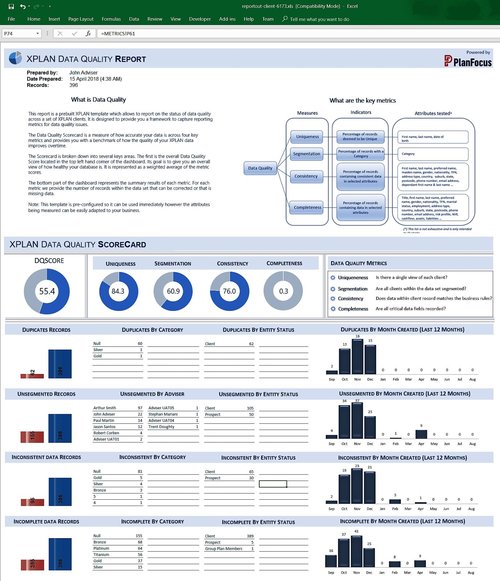
XPLAN Data Quality report developed by Planfocus
The good news for busy practice managers and advisers is that PlanFocus have a solution. Check out our Data Quality Scorecard. The DQ Scorecard is an XPLAN template that provides you the ability to capture reporting metrics for data quality issues in your XPLAN CRM. The Scorecard provides a summary of four key metrics that can benchmark the quality of your XPLAN data and track its improvement over time. Here is an example..
Note: This template is pre-configured so it can be used immediately however attributes being measured can be easily adapted to your business.
Along with the Data Quality dashboard you’ll get all the underlying data so that you can filter the set of clients you wish to review first. Then rerun the report and track the progress of the data clean-up.
Step 4: Schedule a Spring Cleaning of your XPLAN Data
Data quality if left unchecked can regress into poorer states over time. All the good work to fix and remediate issues is of little value when clients complain about reports that are incorrect and not up to date. PlanFocus clients enjoy real-time monitoring of their XPLAN data. A proactive review and clean-up of your data ensure that duplicates are identified, missing fields are filled in and their XPLAN site is monitoring the data quality threshold that the practice demands.
Bottom line:
Bad data is bad for business. Achieving and maintaining high quality data requires your organisation to establish processes and tools for monitoring data and keep it clean.
If you would like help cleaning up your XPLAN or want to learn more about our services, please visit PlanFocus and get in touch.

